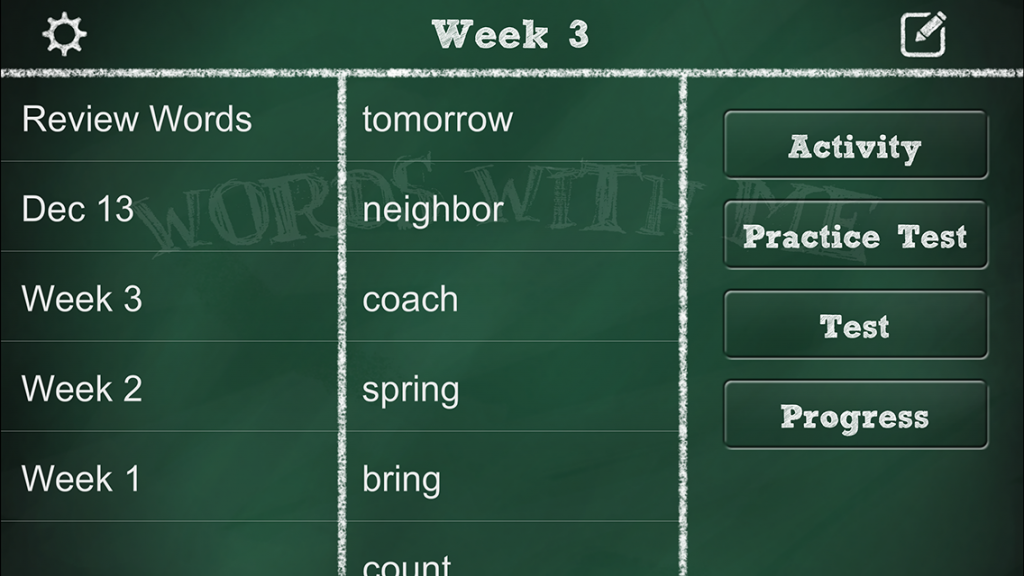Words With Me - Spelling Words 1.0.0
Paid Version
Publisher Description
Words With Me will be your child’s weekly spelling buddy. This app is designed to help your child learn their words and test better. The process to achieve this is by doing a repetitive activity to get familiarity of the word, then do a practice with no pressure and finally do a real timed test.
Here’s how it works:
ADDING WORDS
1st. Add data by tapping the Edit icon in top right corner. Tap “Add Word”, then type in a word, tap the red record button and say the word, tap stop, playback(optional), re-record if necessary. Then hit the Check icon to add word to current list.
2nd. Repeat the process for each word.
3rd. When list is done, tap “Save List” and give the list a title. It will be added to your list of lists. Then tap “Done” to get out of editing mode.
LEARNING
Choose your list. The list name is stated above the current list of words. Choose between Activity, Practice Test or Test.
Activity – The Activity is unscrambling the word and is done in 3 levels. First level, the word is shown and the speaker icon will play that current word you recorded. Drag the letters to form the word and hit the check mark (which is movable). Second level, the word will disappear after 3 seconds. Tap speaker to hear and show word briefly. Third level, no word will be shown. Drag the letters to form word and hit check. If incorrect you must try again. Third level data will be recorded and shown in the Progress page.
Practice Test – When you are ready you can take a practice test. Tap to start. Your recorded word will play and you must spell it correctly. After typing word hit Go on the keyboard. You will be notified if right or wrong. There will be no time limit and you advance to next word when ready.
Test – Testing is the same as Practice Test, except you are timed. The moment the word is played the clock counts down (duration can be adjusted in Settings). If time expires the next word is in play. After you complete a word it will auto advance to next word, until Test is complete. This Test will show in Progress page.
About Words With Me - Spelling Words
Words With Me - Spelling Words is a paid app for Android published in the Teaching & Training Tools list of apps, part of Education.
The company that develops Words With Me - Spelling Words is Appsent Minded Media. The latest version released by its developer is 1.0.0.
To install Words With Me - Spelling Words on your Android device, just click the green Continue To App button above to start the installation process. The app is listed on our website since 2015-12-16 and was downloaded 5 times. We have already checked if the download link is safe, however for your own protection we recommend that you scan the downloaded app with your antivirus. Your antivirus may detect the Words With Me - Spelling Words as malware as malware if the download link to air.com.morrone.wordswithme is broken.
How to install Words With Me - Spelling Words on your Android device:
- Click on the Continue To App button on our website. This will redirect you to Google Play.
- Once the Words With Me - Spelling Words is shown in the Google Play listing of your Android device, you can start its download and installation. Tap on the Install button located below the search bar and to the right of the app icon.
- A pop-up window with the permissions required by Words With Me - Spelling Words will be shown. Click on Accept to continue the process.
- Words With Me - Spelling Words will be downloaded onto your device, displaying a progress. Once the download completes, the installation will start and you'll get a notification after the installation is finished.